How Does This Work?
The following depicts how data (e.g., page views, rejections, submissions) flows into Zapl:
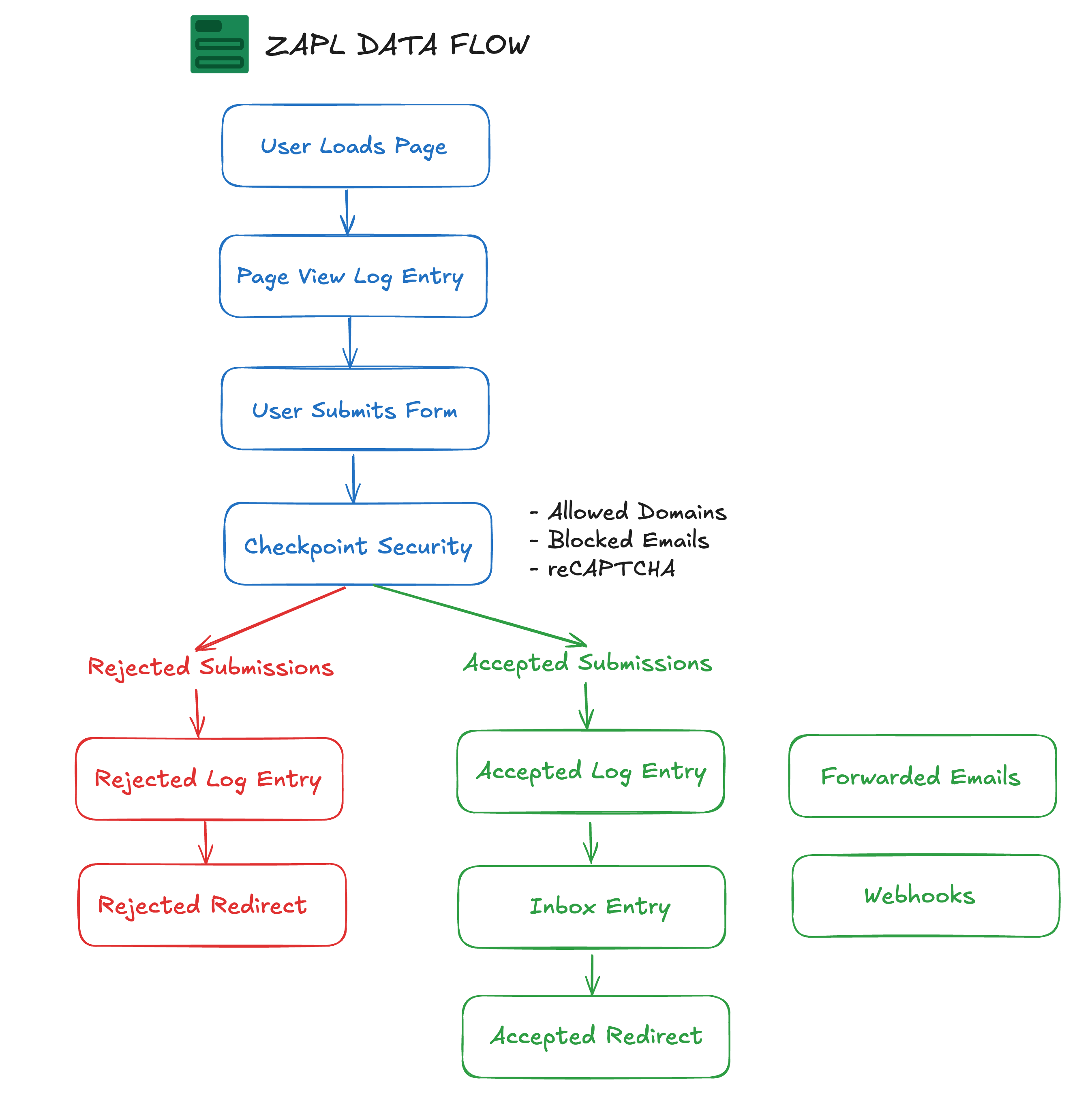
User Loads Page - This is the first step in the process. You have a visitor and the view the page containing the form.
Page View Log Entry - If the Zapl Beacon is embedded, a page view is logged.
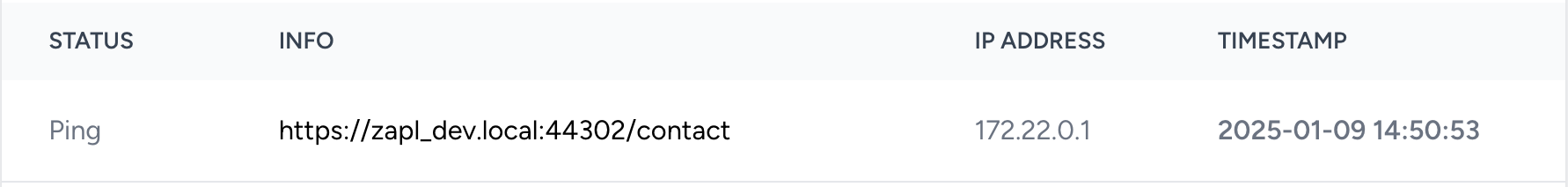
User Submits Form - If the user submits the form the submission goes through checkpoint security.
Checkpoint Security - Each submission is submitted and must pass through three checkpoints: Allowed Domains, Blocked Emails, reCAPTCHA. A submission is only Accepted if it passes all three checkpoints. Otherwise, it is Rejected. Allowed Domains, Blocked Emails, and reCAPTCHA are configured during form creation.
Rejected Submissions
Rejected Log Entry - A Rejected submissions are logged and those entries is used for rejection statistics.
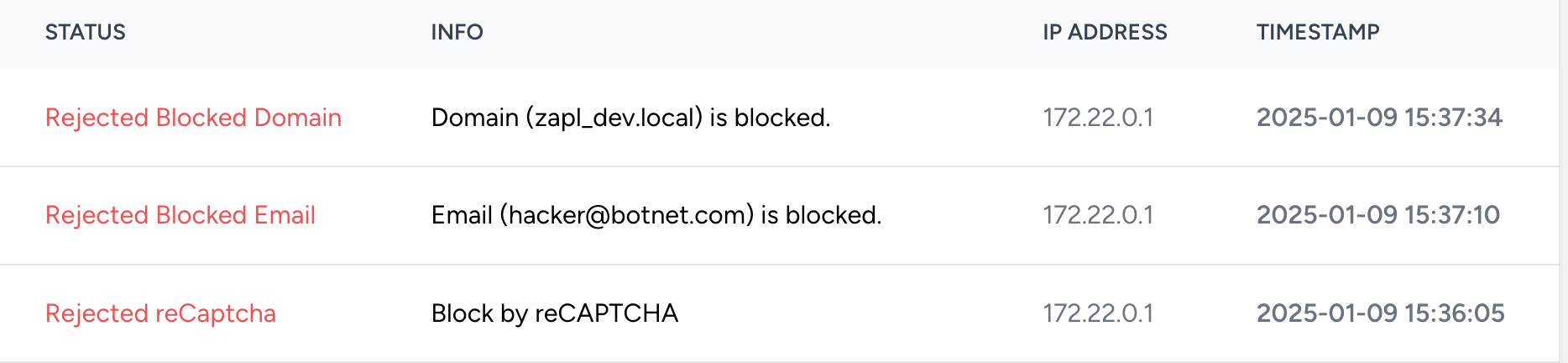
Rejected Redirect - For Rejected submissions the user is redirected to the failed redirect option that is configured during form creation.
Accepted Submissions
Accepted Log Entry - An Accepted submissions are logged and those entries is used for rejection statistics.
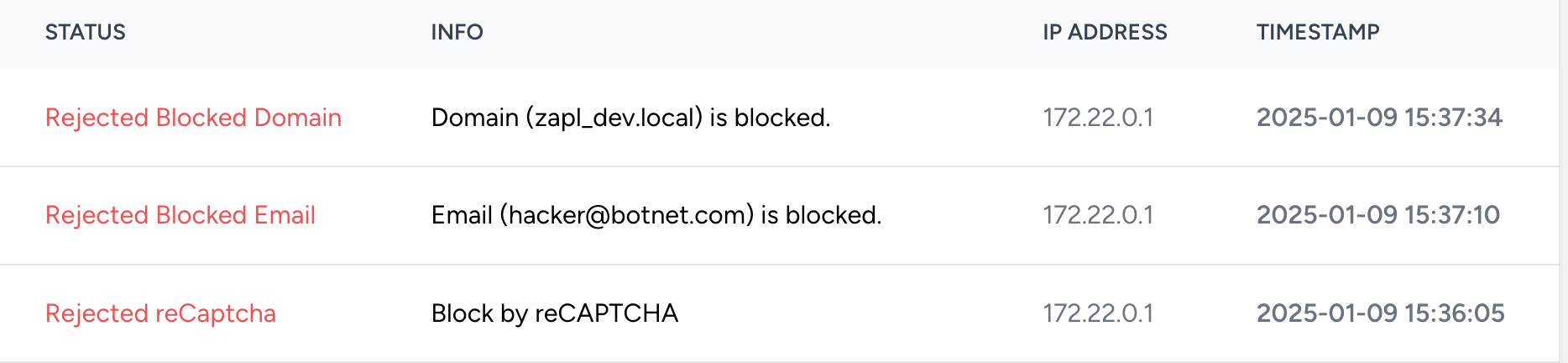
Inbox Entry - Accepted submissions are added to the inbox for this form.
Accepted Redirect - For Accepted submissions the user is redirected to the success redirect option that is configured during form creation.
Forwarded Emails - For Accepted submissions the form data is emailed to the forwarded to email addresses that are configured during form creation. This step is completed asynchronously from the main request / response path so the response time for the user is not impacted.
Webhooks - For Accepted submissions the form data is HTTP POSTed to the webhook urls that are configured during form creation. This step is completed asynchronously from the main request / response path so the response time for the user is not impacted.
Have questions still? contact us.