Embed Form
1. Once you have a project created, select the project in the project dropdown in the left-hand sidebar. The My Forms list should displayed:
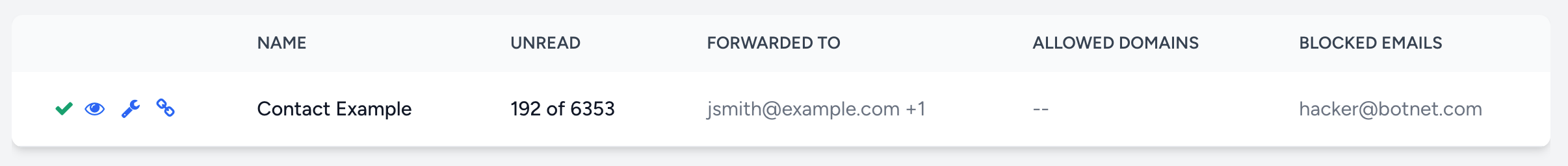
2. Click the embed link () on the left side of the row for the form you want to embed. You will see example code for your form:
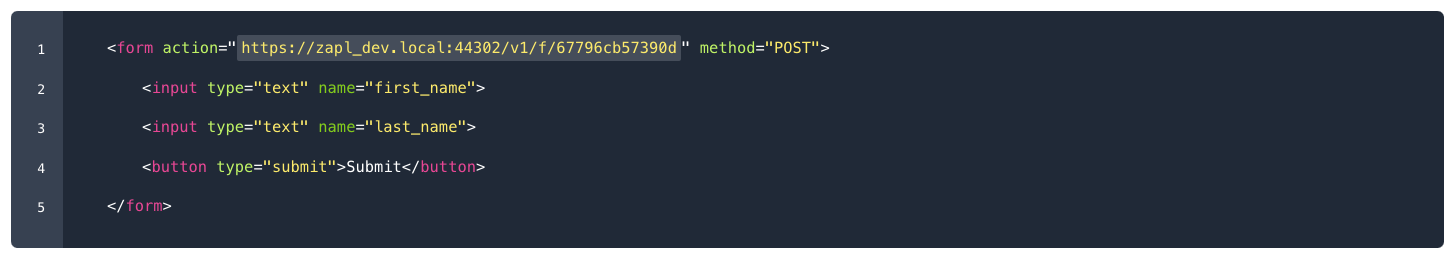
Note: On the highlighted change to embed the zapl url into your form.
3. Copy the zapl url by clicking the blue "copy to clipboard" link:
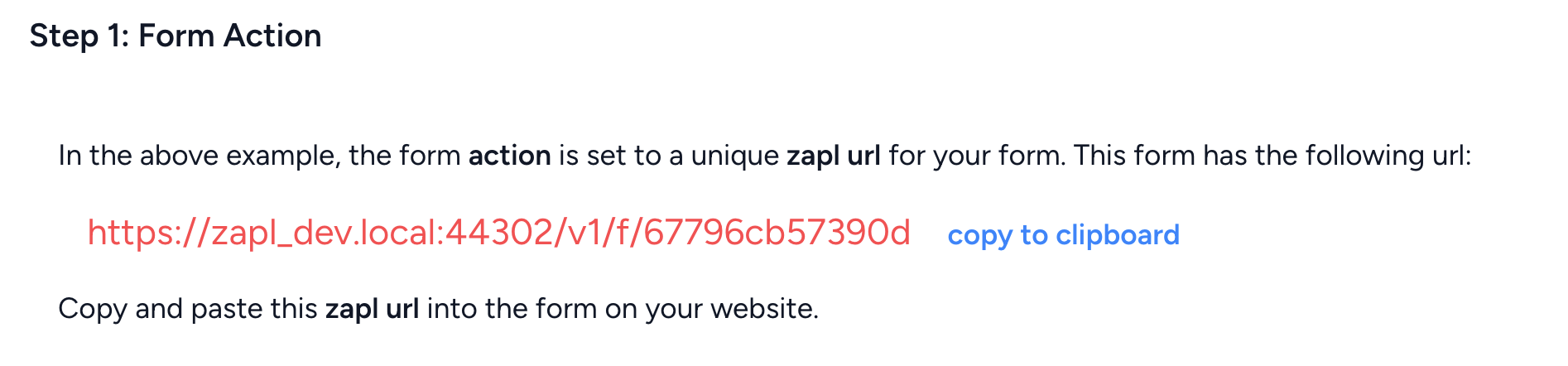
4. Paste the copied action url into the HTML form that you have created.
5. Your form is live and you are ready to view form inbox.