Form Inbox
1. Once you are logged in, you should see a list of forms that you have created:
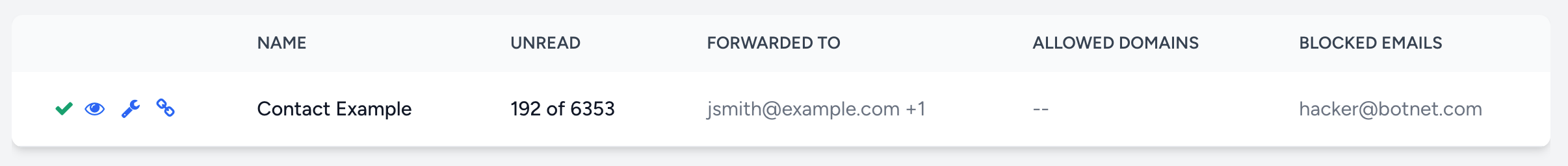
2. In the list view click the blue eyeball () on the left-side for the desired form.
3. The Inbox for the selected form will be shown:
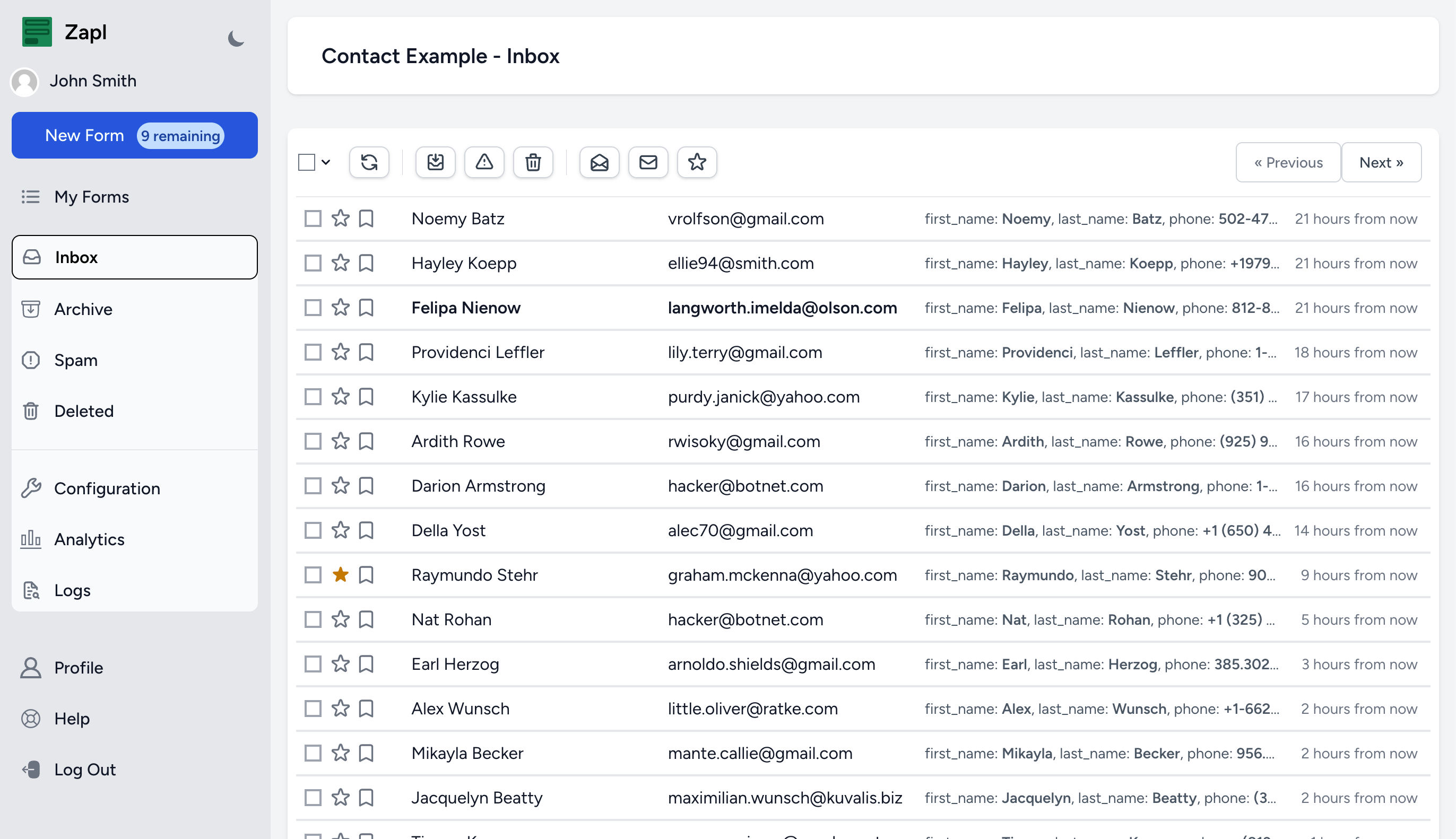
This inbox behaves just like your standard email inbox.
4. To see the details for any submission, click the row:
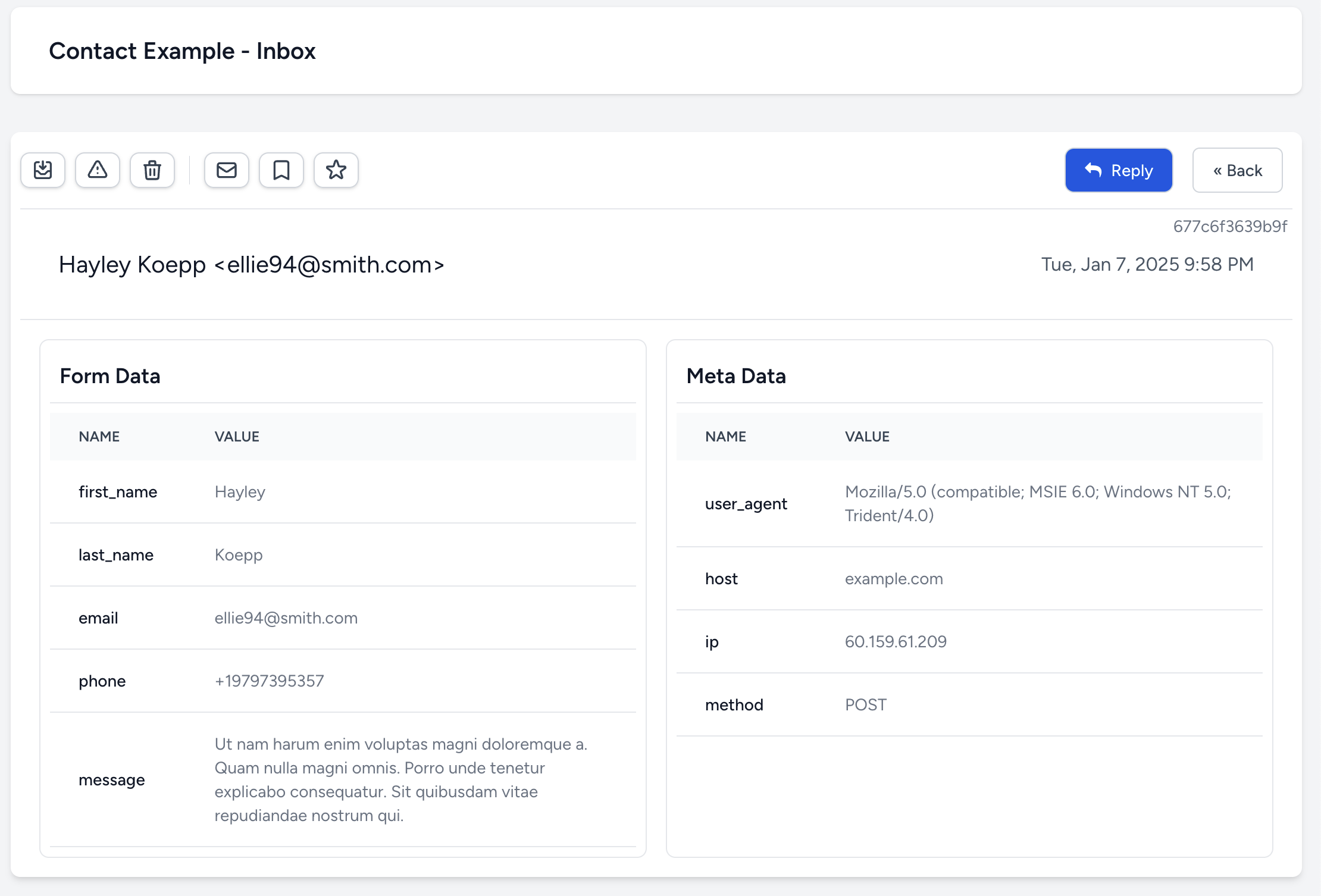
5. Use the controls to bookmark or mark as spam. Submissions marked as spam will be moved to the SPAM inbox. Similarly you can archive submissions to move them to the ARCHIVE inbox. Deleted submissions are moved to the DELETED inbox.
6. After you have a number of submissions you are ready to view form analytics and logs..